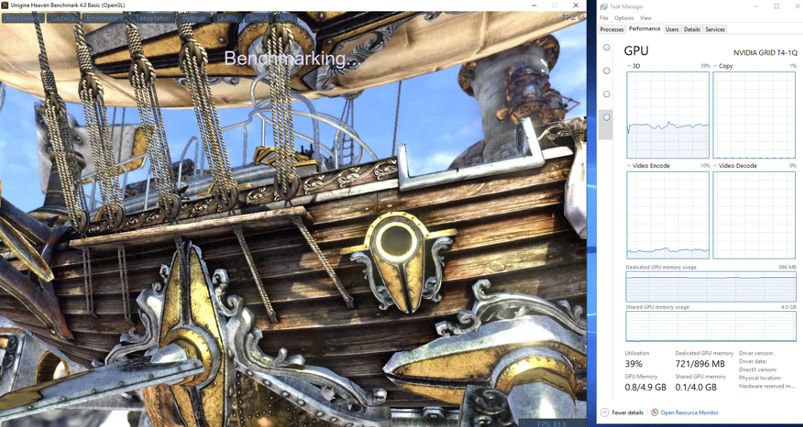SWIFT
Virtual Desktop
Hi-capacity cloud and GPU processing service.
Hi-capacity cloud and GPU processing service.
Unlock the performance benefits of GPU-accelerated Virtual Desktop Infrastructure (VDI) with SWIFT, designed for the modern digital workforce.
GPU acceleration empowers remote work for any user, in any industry, improving application performance, productivity, and employee satisfaction. As remote work continues to grow, VDI offers a cost-effective solution for businesses to manage and support their workforce across various locations.
With technology evolving, GPU-accelerated VDI delivers high-performance, secure, and productive environments for knowledge workers and power users alike. SWIFT ensures your business stays resilient in a dynamic work landscape.

Key Benefits
Reduced Infrastructure Costs
By centralizing resources with GPU-accelerated VDI, businesses can cut costs, offering high-performance virtual desktops without expensive hardware at each location.
Accelerated Application Performance
GPU acceleration enables seamless use of graphics-rich applications, providing a virtual desktop experience that feels as responsive as a physical workstation.
Streamlined VDI Adoption
Our solution simplifies the transition to a remote work model, allowing organizations to deploy virtual desktops across various industries and locations.
Enhanced Employee Productivity
With in-office-like performance, your employees can work from anywhere without sacrificing productivity or security, leading to higher job satisfaction and retention.
Optimized Performance for Remote Workforces
Understanding User Roles
To deploy Virtual Desktop Infrastructure (VDI) effectively, understanding the specific needs of your workforce is crucial. Both knowledge workers and power users benefit from GPU-accelerated desktops, but their roles and applications differ. Our solution addresses these distinctions to enhance productivity for every employee, whether they need basic collaboration tools or heavy graphics performance.
Knowledge Workers and Power Users: GPU-Accelerated Performance
For knowledge workers who rely on cloud-based collaboration tools like Microsoft Teams and Zoom, or power users in industries like architecture and engineering who need computationally heavy software, SWIFT VDI ensures optimal performance without lag or downtime.

Future-Proof
Your Remote Workforce
As remote work continues to evolve, businesses require flexible, scalable, and secure solutions to stay competitive. Shift IT Solutions’ SWIFT Virtual Desktop Infrastructure (VDI) delivers exceptional performance, cost-efficiency, and robust security, making it the ideal choice for supporting modern digital workforces. With SWIFT, your employees can experience the same seamless desktop performance from any location, including GPU-accelerated capabilities for demanding tasks.
Empower your remote teams to stay productive and secure. Contact Shift IT Solutions today for a no-obligation assessment and discover how SWIFT can transform your VDI strategy.
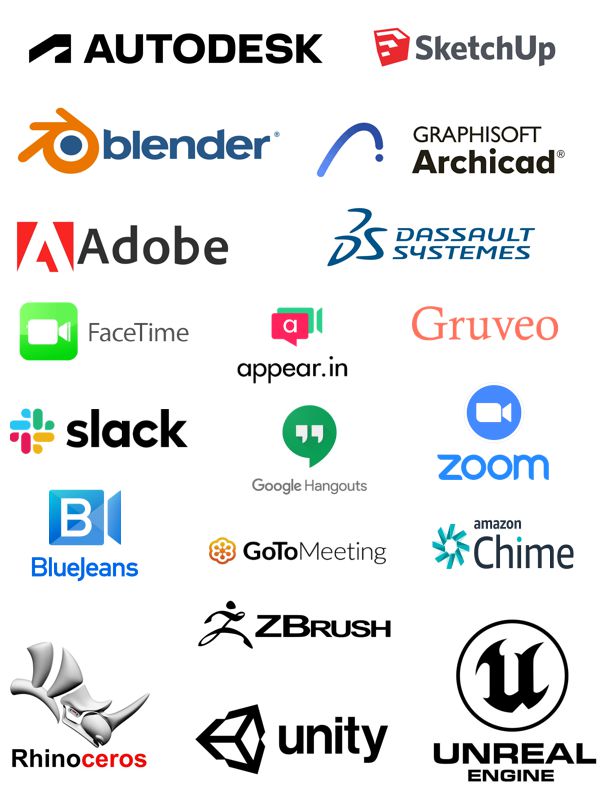
Benchmarking
GPU Acceleration for VDI Performance
When implementing GPU-accelerated Virtual Desktop Infrastructure (VDI), one of the most critical factors is understanding the performance differences between a standard VDI desktop and a GPU-enabled VDI desktop. To ensure top-tier performance for even the most demanding users, Shift-IT Solutions conducted a series of benchmark tests. These tests evaluated the real-world capabilities of a vGPU-powered VDI environment, measuring performance under various workloads and configurations.
Our GPU-enabled virtual desktops deliver an in-office experience with superior performance, even for the most graphic-intensive applications, ensuring seamless productivity for remote teams.
Seamless Integration and GPU Performance
Our benchmarking tests confirm that seamless integration between virtual desktops and physical GPUs minimizes latency, delivering an experience nearly identical to a physical workstation. Even the most demanding power users – those requiring high-performance GPU resources – will not notice the difference between a GPU-enabled virtual desktop and their typical setup, allowing for superior performance across various applications.
Benchmark Results and FPS Scores
Our tests, conducted using Nvidia Grid T4 hardware and Unigine Heaven Benchmark 4.0, showed impressive results. A GPU-enabled virtual desktop achieved an FPS score of 63.3 in full HD resolution, a significant improvement over standard VDI desktops. Even under high-load conditions with multiple GPU-intensive applications running simultaneously, the system maintained an average of 31.275 FPS, ensuring smooth performance for all use cases, including video and graphics development.
Optimized for Remote Work and Scalability
With GPU acceleration, our virtual desktop infrastructure is capable of supporting high-performance workloads without sacrificing security or scalability. This setup meets the evolving demands of today’s remote workforce, ensuring a consistent, in-office-like experience for both knowledge and power users. As VDI technology continues to grow, businesses can expect reduced infrastructure costs, accelerated data analytics, and optimized productivity for all user types.
To receive a no obligation, no cost assessment and realize how Shift-IT Solutions can help your organization overcome the hurdles of remote workers and their graphic intensive requirements, please reach out today!
We’d love to hear from you!

Shift IT has helped us manage unprecedented growth of 250%
Don’t hesitate to choose Shift IT, you will be pleased!!
Beyond expectation in support and service.
Excellent response times, especially in an emergency.